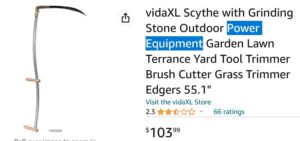I’ve been meaning to write this up for a few days, so here we are. Overall it took me about two-ish hours from start to finish, including a couple of false steps and do-overs, so hopefully this helps you get started yourself. I’m just going to go through my process, adjust for your situation/needs as appropriate
- Obtain a Raspberry Pi. – I ordered a Raspberry Pi Zero W from Adafruit, along with an 8GB micro SD card, 5V power supply, and a clear acrylic case.
- I also picked up a micro SD card reader, a micro USB to full-size USB adapter, and a mini- HDMI to regular HDMI adapter. Only the SD card reader ended up being useful for this project.
- It took a few minutes to assemble the Pi and case, but it’s pretty straightforward.
- I intended to follow the Adafruit setup guide here that’s meant for use with a keyboard and monitor. The SD card I bought should have made installation of the necessary operating system easy, but as it turns out I didn’t have a compatible keyboard.
- So instead I followed this guide instead for installation without a keyboard and monitor.
- Briefly – Download Raspbian Lite, install to SD card, edit/add files to enable ssh and to connect to your wireless network. Then insert SD card into Pi and plug in power.
- I then had to SSH into the Pi to complete the Pi-hole setup. Because I’m running Windows on my laptop I had to find a program that would let me connect. After two failures, I gave up and found an app called Termius for my ipad.
- I then followed the steps in this guide for setting up Pi-hole. The first time I sent through it failed on the final step, but I simply ran the installation command again and it worked the second time.
- With the Pi working and the Pi-hole working properly, I now had to start using it.
- I set my ipad to use the Pi-hole as the DNS for my wifi connection and it worked just fine.
So it’s been a week and a half and I’ve got a few observations: I set Gillian’s iphone to use the Pi-hole and she noticed that twice her account was locked which had never happened to her before, so I removed the Pi for her. Now, she’s had a tweet get some elevated attention lately so it could have just been the usual Twitter dreck.
So far the Pi-hole hasn’t been too obtrusive for me. A couple free video apps on my ipad stopped working, but I was able to look at the Pi-hole logs and figure out which domains I needed to whitelist. It doesn’t block video ads on YouTube but it does block the text ads that would show up over videos on the desktop site. On the YouTube app the Pi-hole has stopped the watched video history from functioning. On the one hand, yay less corporate tracking. On the other hand if I stop a video to come back to later, it’s both harder to find and no longer remembers where I was.
Unfortunately there’s no option in our cable modem to use an alternative DNS so at the moment I can’t turn on Pi-hole protection for everything on the network. Now that we’re mostly settled in the house I want to buy a modem ourselves so we can stop renting one from Spectrum and the ability to change DNS settings is one of the features I’ll be looking for.
For some reason my laptop stopped connecting to the Pi-hole this morning. With my connection set to use the Pi-hole as DNS nothing was resolving, but removing the Pi-hole returned everything back to normal. This will require further investigation.